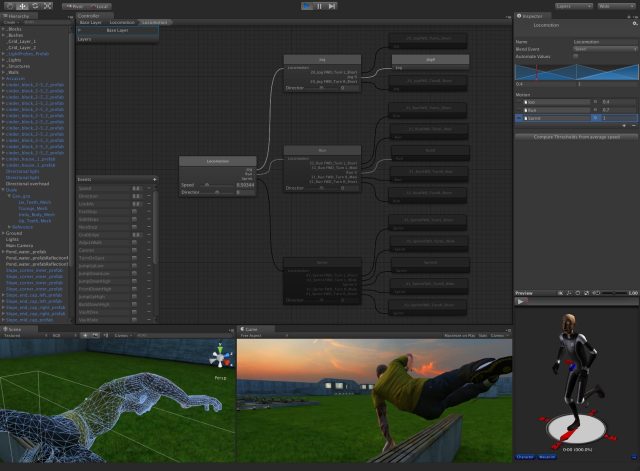So all those pretty games we play are all developed within
game engines, they bring together all the elements of a game such as art
assets, animation, AI, GUI, sound, networking and programming and they make the
final product you play. They’re pretty cool things.
But…
Game engines are Marmite.
I think no one will deny the fuzzy warm feeling of
accomplishment you get when you get your model running in engine, and you know
that’s exactly how it’ll look in a game. And then having the ability to run
around you model and shoot at it is great. Love it.
 |
| Bliss |
But to get to that point is like climbing a mountain in a
wheelchair. The interface of these engines is so confusing, loaded with icons
and words left, right and centre. After importing your model its then a game of
problem solving trying to figure out why this and that doesn’t work and why
you’re getting error messages nonstop, nothing
ever runs smoothly. Hate it.
There are many game engines on the market to pick from, from
hobbyist, to indie, to professional. But I’m going to focus on the three main
engines on the market (UDK, Cryengine and Unity) and list the pros and cons of
each.
UDK
The biggest player out of the three, also been round the
longest.
Games using UDK : Gears of war, Mass effect, XCOM,
Borderlands, Medal of honour, Dishonored.
Costs : Free for non-commercial license. $99 upfront then
25% in royalties after the first $5000 for commercial license
Pros:
- Large developer community and documentation – easier to solve any issues you run into.
- Very versatile shaders – ability to create any sort of art style you want, from cell shaded (borderlands) to photo realistic (Medal of honor)
- Work on a variety of platforms – Pcs, consoles and iOS.
- Monthly updates – new features are being added all the time to stay ahead of the competition
- Low cost license fees make it ideal for indie companies
Cons:
- Confusing interface
- Before playing your level you have to build paths, lighting, AI etc. Can take a very long time.
- Poor lighting systems – only allows 4 dynamic lights (Better for indoor scenes)
Cryengine
The new kid on the block, but packs a punch.
Games using Cryengine: Crysis, Mechwarrior, Sniper: Ghost Warrior 2
Costs : Free for non-commercial license. Contact Crytek for
upfront cost then 20% in royalties for commercial license.
Pros:
- WYSIWYG editor – ability to see the final results of your assets in the viewport in realtime, no need to build paths/lighting. Quicker Workflow.
- Better lighting systems - a lights are dynamic (Better for outdoor scenes)
Cons:
- Limited to PCs and Consoles
- Small community and documentation
- Editor can run slow due to realtime viewport.
- Need to be connected to the internet to run
Unity
Not eveyones first choice, but is worth taking a look.
Games using Unity: Temple Run, Castle Story, Battlestar
Galactica Online
Costs: Basic version is free. Pro version is $1,500 (plus
any additional add-ons).
Pros:
- Largest developer community and documentation out of the three – any issues can be answered
- Works on many platforms – PCs, Consoles, iOS, Andriod and Web browsers
- No royalties for any commercial release
Cons:
- Additional costs if you need more advanced features or need to develop for mobile platforms
- Lighting/rendering not as advance as UDK/Cryengine
Refrences: